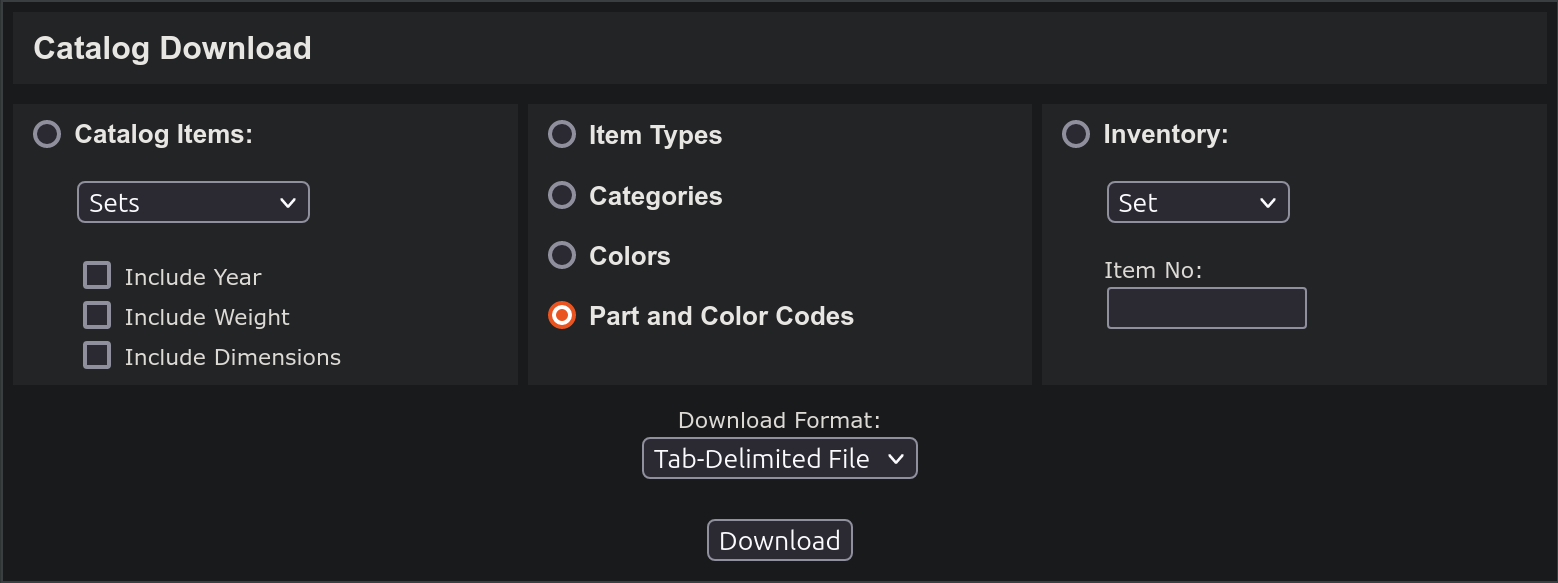How to get the codes.txt file
Last updated: 2023-08-13
The codes.txt file contains all parts with the colors they are available in.
Because it's unclear whether it's allowed to distribute that file together with the program, you have to download it
manually.
It's really simple:
- Go to https://www.bricklink.com/catalogDownload.asp
- Select "Part and Color Codes". Also make sure "Tab-Delimited File" is selected.
- Click on the download button and save the file in the BrickSim directory